Using the Advisor
From Ameise-en
The following graphic shows the guide component. You can find an animation that explains how to use the guide component on our Demoseite.
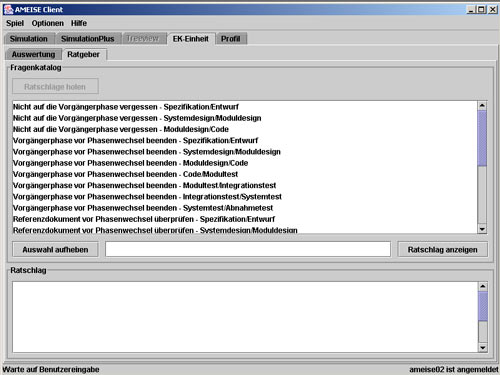
The Description
1. Starting the Guide Component
| To start the guide component, first click on the tab «EK-Unit».
|
2. The Guide Component
| The guide component is divided horizontally into two parts. The upper part contains the list of questions, the bottom part shows the advices, which trainees get from the system.
|
3. Selecting an Advice
| Now you have to select one of the following questions and after clicking the «Show advices» button, you get some relevant advices.
|
4. Turn Back
| Before you can select a new question of the questionnarie, you have to cancel the previous selected question. Therfore click on the button «Turn back». |