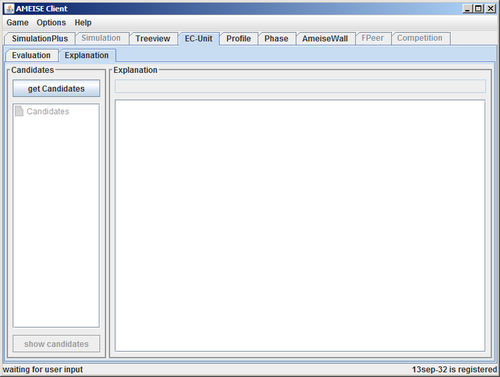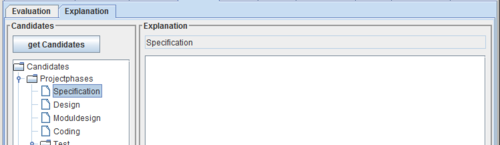Using the Advisor: Difference between revisions
From Ameise-en
Jump to navigationJump to search
No edit summary |
No edit summary |
||
| Line 30: | Line 30: | ||
{| style="width:100%;padding-left:1em" | | {| style="width:100%;padding-left:1em" | | ||
|- | |- | ||
|The guide component is divided vertically into two parts. The left part contains the | |The guide component is divided vertically into two parts. The left part contains the questionnaire, the right part shows the advices, which trainees get from the system. | ||
[[Image:Ratg3_en.png|500px|thumb|center|]] | [[Image:Ratg3_en.png|500px|thumb|center|]] | ||
Revision as of 14:38, 13 May 2013
The following image shows the guide component. You can find an animation that explains how to use the guide component on our Demos page.
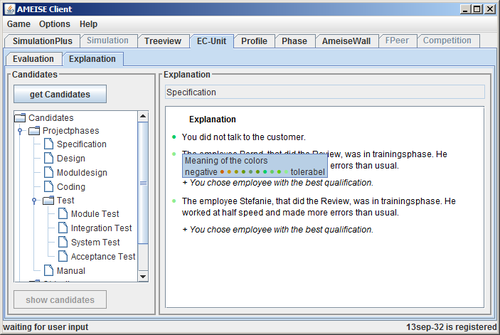
The Description
1. Starting the Guide Component
To start the guide component, first click on the tab «EC-Unit».
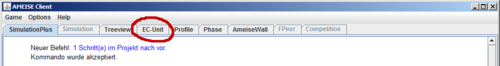
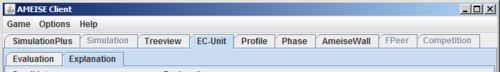 |
2. The Guide Component
3. Selecting an Advice
| Now you have to select one of the following questions, and after clicking the «show candidates» button, you get some relevant advice.
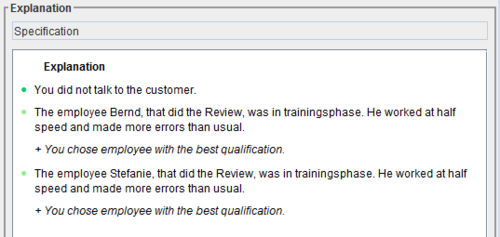 |
4. Turn Back
| Before you can select a new question from the questionnaire, you have to cancel the previous selected question. Therefore click on the button «Turn back». |