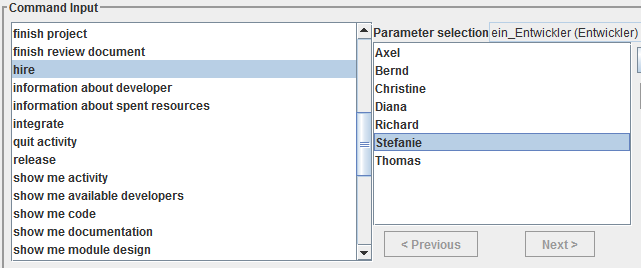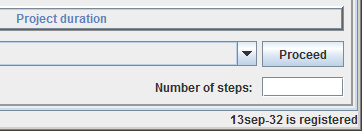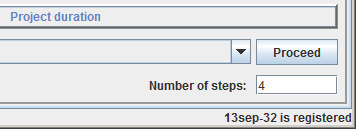The Simulation with the “SimulationPlus” component: Difference between revisions
From Ameise-en
Jump to navigationJump to search
No edit summary |
No edit summary |
||
| Line 72: | Line 72: | ||
|} | |} | ||
* '''A developer has finished his work:''' When a developer | * '''A developer has finished his work:''' When a developer has finished his activity, also a feedback appears. In this example, the developer Axel has finished the specification. | ||
{| style="width:100%;padding-left:1em;" | {| style="width:100%;padding-left:1em;" | ||
Revision as of 18:17, 12 May 2013
Below, you can see the interface of the „SimulationPlus" component. The commands are chosen and combined from a list via mouse click and will be performed via “send command”. For any further information, please click on the image below.
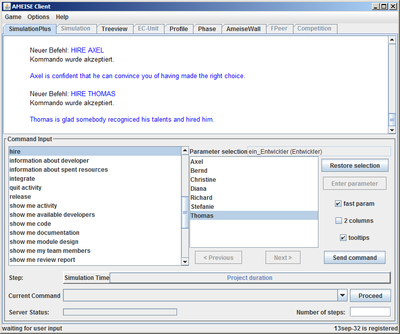
Description
1. The Interface
| The SimulationPlus component is an extension of the user interface. With this component, trainees don’t have to type every single command in a text box, they can easily select them by mouse click. These component will be briefly explained in the following text and images. |
2. Entering Commands
| Commands are selected by mouse click from a list of commands. In the following example, the command "hire Richard" is selected, that means, that the developer Richard will be hired.
After selecting a command, click on the button «Send command». |
3. Advancing the Simulation Time
4. Feedback from the Simulator
The feedback from the simulator is shown in the simulation window. Examples of feedback:
|